Makayama: DVD-to-iPod Ripper...DRM in Review
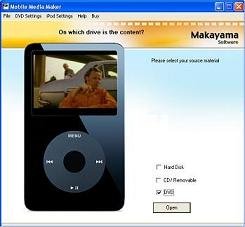
"The feature that everyone wants, but Apple didn't give you."
That's what Makayama is giving to the world. It's a company that sounds like a Japanese motorcycle manufacturer, and even has a little Japanese flag on one of its web pages. But, to my surprise, it's actually located right here in Amsterdam, in the old post office building, which also holds a (night) club and (temporarily) the museum of modern art. That's right here:
That's what Makayama is giving to the world. It's a company that sounds like a Japanese motorcycle manufacturer, and even has a little Japanese flag on one of its web pages. But, to my surprise, it's actually located right here in Amsterdam, in the old post office building, which also holds a (night) club and (temporarily) the museum of modern art. That's right here:

But what exactly is the Dutch company Makayama offering to us from their scruffy Amsterdam office's that Apple didn't from sunny California:
Oh, I wasn't able to see if iPod Media Studio actually ripped away any DRM: it runs on Windows only, no Mac supported.
The iPod Media Studio. This innovative software lets you watch home movies, feature films and TV-series on your video iPod in great quality, in full screen, zoomed mode. [...] The software installs an encoding package on a Windows XP computer, users pick any video file from their harddrive, CD or DVD and with only three clicks, the software turns it into a compressed movie file, which will play on the MPEG4-mediaplayer on the iPod.The press release presses the point that "A 60 Gb iPod may store up to 200 hours of home movies and tv recordings or one hundred full length feature films." That sounds like a soon-to-be classic little DVD ripper. Might their be a reason that Apple didn't dive into this? The answer is probably in the company profile:
Makayama supports fair use and is reviewing several DRM standards to incorporate in its products.Fair use is certainly a feature that everybody wants, but Apple doesn't give us. Or can't give us, since it can't put a product on the market that rips content protected DVDs, while still reviewing "several DRM standards to incorporate". Maybe I'm reading to much in this little sentence. Or, maybe it's the small (circumvention) disclaimer with one of their other products, DVD to Pocket PC, that gives some doubt about the legality of the software, at least under the US Digital Millennium Copyright Act circumvention provisions:
This software was not designed or produced to circumvent technology that effectively protects access to, or restricts the duplication of, copyrighted material. It has a commercially significant purpose other than to circumvent and has major non-infringing uses; being primarily designed to transcode home movies, tv-programming, personal video and audio files, and feature films from a users harddrive and/or on removable media. It does not produce digitally identical copies, but transcodes into a lossy, strongly compressed file. Its sole purpose is to enable a platform- and timeshift allowing playback of lawfully aquired content, under the fair use principle.That's fair use, alright. Some might doubt that an old post office building near the harbour of Amsterdam will also provide a safe harbour for fair use circumvention under the ever stronger enforcement of the European Copyright Directive.
Oh, I wasn't able to see if iPod Media Studio actually ripped away any DRM: it runs on Windows only, no Mac supported.
- - -
iPod Media Studio product page (with trial version)



21 Comments:
Very interesting read. I'm surprized your posts aren't oozing with comments from various people, I am really enjoying your site (very insightful).
Dear Rik,
I would like to add some facts to your opinions;
- Personal backup copies of media are allowed all over the world, including the U.S. and Holland
- Our software was primarily designed to backup personal video, home movies, recorded TV and such. And yes, you may also backup your DVD's.
- Our software does not touch the encryption keys on DVD, but captures video, displayed on screen by an authorised software DVD player such as PowerDVD or WinDVD, from the screen buffer to a file. So we don't circumvent.
- Even if you would argue that effectively that's still circumvention, it would be an issue in only 12 countries, but not in 132 other countries worldwide where there is no law against circumvention (that's 92%)
- We believe that people should be allowed to time-shift and platform-shift their content to a mobile device. If media companies offer a DRM standard that allows this, while at the same time protecting their content, we will be the first to implement it. There's no such standard now.
p.s. as you may know, our scruffy office building happens to have the best view in Amsterdam. You're kindly invited for a cup of coffee.
best regards,
Vincent/Makayama
Hi Vincent,
Let me add some opinions to your facts:
- it is highly debated ifpersonal back up copies are allowed under the fair use doctrine. While it may be your (and my) opinion that they should be considered a fair use (or private copy), this is largely denied by the content industry. Courts (world wide) have not provided a clear answer on the debate about fair use / private copying, especially in relation towards DRM and downloading.
An interesting example of the debate over fair use as a consumer's right is on the US's DMCRA, on which I wrote here
-I would think that the content industry might argue that the primary design of the software is not for back up or home movies, but to carry their (protected and copyrighted) movies, thus having some friction with the European Copyright Directive (EUCD) (articel 6 Sect 2).
-Thanks for the insight on your software. I wouldn't argue that it does any circumvention, but I suggested that it could be considered as such by parties who see how the DRM scheme on their DVDs is effectively rendered useless by capturing the video for the screen buffer. It does show how ineffective a DRM scheme can be. The analogue hole in the broadcast flag is also a nice, though different example.
The (in)effectiveness of a DRM is something that is considered under the circumvention provisions of the EUCD. You can play that card.
-I'm not sure where you got the statistics on 12 v. 132 countries. That would be another great insight.
-Your believe on platform- and time-shifting may have a large following - and if you read some of this blog you can guess my opinion - but media companies preach a different gospel. I think they would differ on your stand towards DRM and argue that it is their copyrighted content that is transferred unprotected to 60 Gb iPods. That Makayama can't find a DRM standard of its taste, doesn't mean that consumers have to taste their content for free. Again, that's just me imagining how some copyrightholders might think about the software. As a consumer I might think of upgrading my iPod.
And I might take you up for that cup of coffee. The view must be great indeed.
DVD to iPod video converter is available.
http://www.goripper.com/dvd-to-ipod.html
Convert DVD to iPod Video (MP4 formats)in 2 clicks, as well as Tivo2Go, DivX, avi, mpeg and other other popular video to iPod.
download from
This DVD to iPod Guide works well for me.
On Windows PC, you can follow the excellent
DVD to iPod guide to rip DVD to iPod, AVI/MPEG/WMV to iPod...
Check out Handbrake you can rip movie to ipod and its free, and open source i think.
http://handbrake.m0k.org/index.php
Hi Vincent,
I can’t comment on the legal site of your software, but I can share my unpleasant experience on the technical and support site of your product. I purchased iPod Media Studio about two weeks ago for $27.99, and since then I was not able to convert successfully a single DVD. “Bridget Jones’s Diary” starts OK, 10 minutes into the movie starts repeating every 1 sec segments twice, 15 min into the movie the audio drifts so far (minutes apart) from video so you don’t understand are you ahead or behind. “A Guy Thing” get converted with Spanish audio instead English and I did not change any settings it’s did it on its own. “The OC” episodes I left converting overnight and in the morning the progress bar was less then a quarter completed. I stopped the conversion and tried the part and was with no audio (following yours FAQ I tried to change the audio settings in advanced option, but there didn’t had any other options to choose but only “en - AC3 (48 kHz) 2 channels DRC (title set)”. With every single DVD I’ve tried I had a trouble from different nature. I have tried the came disks with the few different trial versions of iPod Video Converters and is working OK only with big watermark “Trial version” across the screen. I emailed twice to 'support@makayama.com' explaining my problems and asking for solution but I was ignored so far. I hate to do that, but the only option you left me is to dispute that transaction on my credit card
find dvd to ipod ripper at
http://www.purchaseshareware.com/
Has anyone tried to access the Makayama website these last two days? It is down, down and down! Is the company out of biz? Or Big Brother has finally came knocking on their door? It sucks for me as I just bought their Nokia media studio and now I can't even use it as the software needs to access their website in order to to run for the first time.
I am in Brazil. I have been suffering the same problem trying to register PALM MEDIA STUDIO.
Support of MAKAYAMA told me bla bla bla about my internet conection set up, firewall, java script etc., I did exactly as they said and nothing nothing to access the MAKAYAMA webpage.
Does HANDGO give money back to me ???
Software works just fine EXCEPT that the sound is NOT IN SYNCH with the picture. It starts off just fine but slowly drifts until it's just ridiculously out of kilter.
If you want to burn your WAV, MP3, OGG or WMA files to audio CD to play with your CD Player, please try Ease CD Burner.
I have had problems with Ipod Media Studio this week. Put simply it has stopped converting, giving me the error message "Error 65535, Description: Exception: Access violation"
I've e mailed Makayama, but heard nothing back from them - can anyone else shed any light on this?
My software works when it works and then gives me cyclic error, etc. I emailed the company and all they can tell me is to clean the DVD or blame my Sony DVD burner. I have tried 123copyMOVIES2IPOD and it works fine. At time that software is out of sync with video and audio. Both softare companies are poor at admitting their software just doesn't work at time...
I purchased the ipod media studio and it never downloaded. Now they won't return my emails! Lame
I purchased palm media studio 2 days ago and since then I haven't been able to convert a single dvd to play on my treo 650, I always get an error with the audio, so it doesn't let me move the file to the quick installer of my treo, so I ended up buying another software "pocket dvd wizard" wich works great for me I have contacted Makayama technical support, and they suggested me to install the the TCMP player wich I already have installed and works great when I convert dvd's using the pocket dvd wizard but not the palm media studio. Has anybody had any luck requesting a refound?
DVD To iPod - Recommend a great DVD to iPod Converter, It can convert DVD to iPod MP4, MPEG4, H.264/iPod AVC, DVD to iPod audio format MP3 and DVD to PS3 Video MPEG-4. The link is: http://www.ipod-zune-psp.com/dvd-to-ipod-converter.html
The 2nd generation iPod Touch and MacBook air is an almost perfect device
This comment has been removed by a blog administrator.
Post a Comment
<< Home